INCLUDED IN ALL-ACCESS
After Effects Kickstart
Master the After Effects interface and upgrade your animation skillset.
Enroll in All-AccessLearn On Your Own Schedule
Level up your skills on your own timeline. All course materials are available to you 24/7.
10 Projects/16+ Hours
Master the After Effects interface and upgrade your animation skillset with 10 projects and over 16 hours of video training.
Certificate on completion
Receive a SOM verified credential when you complete this course to help you with your career.
Beginner
This is a beginners' course, ideal for those new to the subject with little to no prior experience.
Course Overview
Dive into the fundamentals of motion design with our most popular (and recently updated) After Effects course. After Effects Kickstart is your secret weapon to dominate the world of animation. You'll plunge head first into the world’s most popular animation software, crafting dynamic visuals from day one. By the conclusion, you’ll be comfortable creating—and showcasing—your own AE creations.


You Get:
16+ hours of Video Training
10 real-world projects
Supplemental podcasts and PDF Guides
Unlimited personalized critique on your work
Access to our 24/7 online community
Verified credential upon completion of the coursework
Pricing
How to Buy
Team Training
Looking to purchase for a team of 3 or more people? Get flexible licenses, consolidated billing and much more with our Team Training Program.
Course syllabus.

Orientation Week
Meet your classmates, get comfy with the course format, and then we’re getting to work. Nol will guide you step-by-step through your first animation in After Effects, helping you learn and master the basics.

The First Keyframe
Get totally familiar with the After Effects interface, and learn the fundamentals of keyframing, timing, and animating basic properties. The AE timeline will no longer be a mystery to you.

Typography and Audio
As this After Effects course continues, you’ll learn how to create and animate type, as well as animate and sync up your movements to audio. Ever wanted to create a lyric video? Now’s your chance.

Working with Artwork
This week we’re bringing in Photoshop and Illustrator. You'll learn to plan more complex animation, bring your PS and AI artwork to life, understand and use masks, perform color correction, and gain a basic understanding of effects.

Make Sweet Movement
Now that you know the basics of animating, you’ll learn more advanced animation and After Effects concepts that will take your work from beginner to pro. The graph editor makes an appearance here.

The Motion Design World
Explore the world and opportunities of motion design. You’ll get tips on project organization, streamlining your workflow, and improving your productivity in After Effects.

Shape Layers, Mattes, and More
Dive into the world of Shape Layers. Create artwork in AE using Shape Layers, Strokes, the Pen Tool and more. Use Track and Alpha Mattes, and explore different types of keyframes and motion paths.
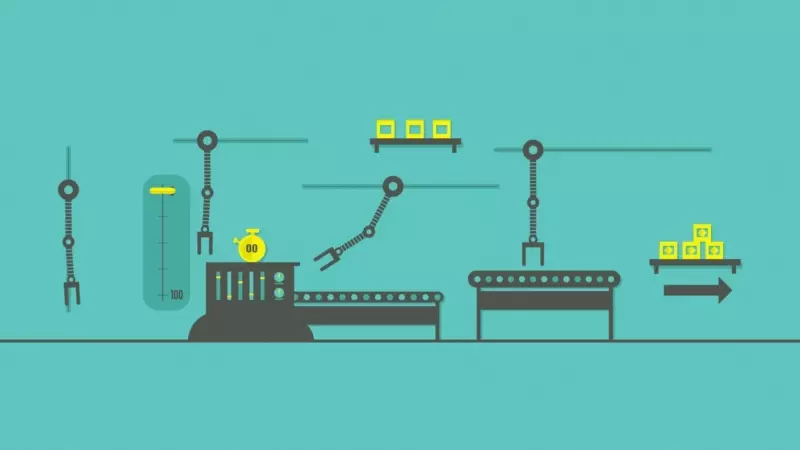
Good Parenting Tips
You’ll master the After Effects parenting system, allowing you to create more complex rigs and movement. In addition, you’ll begin learning about the powerful expressions engine.

From A to B
Learn how to approach and execute eye-popping transitions in your work. As your animations get more complex, you’ll need to follow best practices to stay organized.

Putting it all Together
Watch and learn as Nol shows you exactly what it takes to animate a professional piece. Then, you’ll have your own opportunity to animate beautiful artwork.
Meet your instructor.
FAQ
How do I know if this course is right for me?
What is the required software?
What are the prerequisites?
What is the course format?
How much time do I need to commit?
Do I get a certificate at the end of the course?
Can I access my course content after the course ends?

