Learn the After Effects Hotkeys the Pros Know!
We've got more than just these hotkeys, check out Part 1: The Absolute Essentials. These are the hotkeys that every After Effects pro has internalized. They are the super time savers, the ones that will take care of tedious tasks and wasted time mousing around. If you're looking to take your speed in After Effects to the next level commit this list to memory, practice these keys until your fingers seem to move into position on their own. Become a Hotkey Ninja.If you want a neat and tidy list of all of these hotkeys grab the PDF Quick Reference Sheet by becoming a VIP member at the bottom of this page.
The hotkeys every After Effects pro knows
Expand All "Non-Default" Properties
UU
A quick double tap of the U key will reveal all of the "non-default" properties on a layer, including any expressions. Be warned, this list of properties can get long, but it beats twirling down tons of arrows by hand.
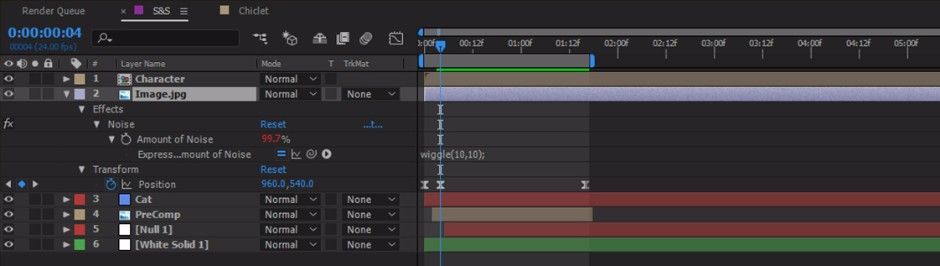
QUICKLY ADD MARKERS TO THE TIMELINE
* (Multiply) On Number Pad
The * (Multiply) key is great for adding markers to your layers on the fly. Many people use it to mark out beats in audio where important things need to happen. If you want to leave a comment attached to your marker alt + * will bring up a dialogue box for you to do just that.
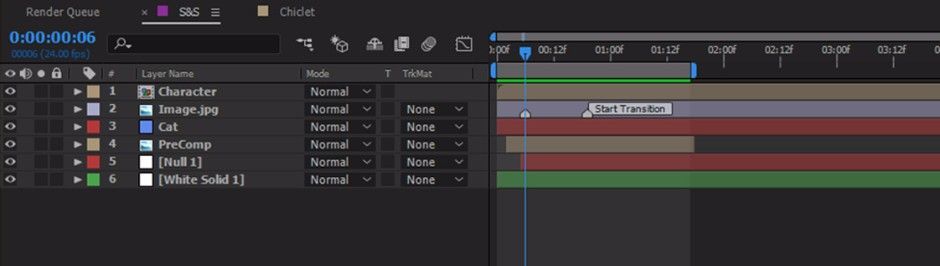
PRECOMPOSE YOUR LAYERS
Cmd + Shift + C
Go ahead and Precomp as many layers as you want with this key command. It brings up the Precomp dialogue box so you can make short work of this common task.
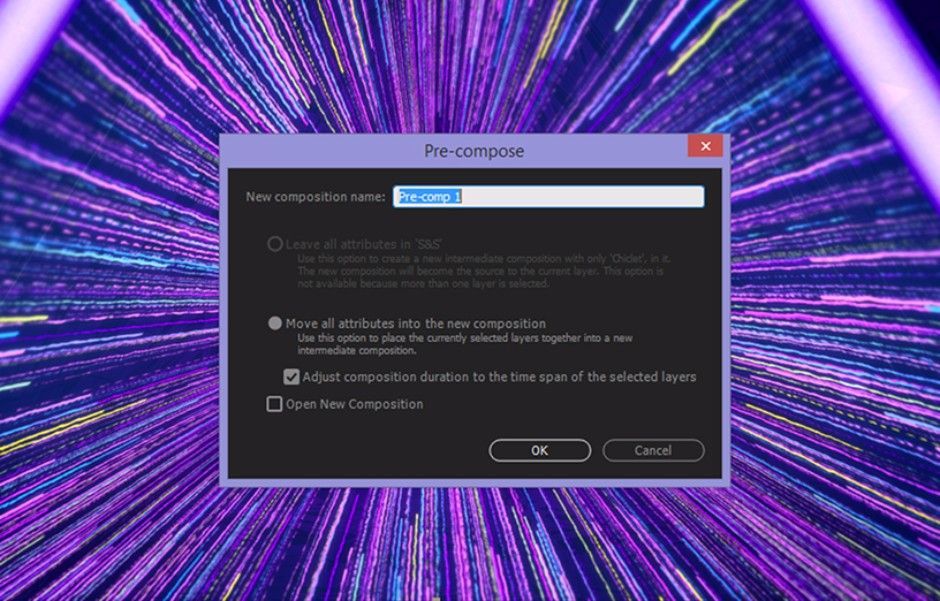
EASILY MOVE LAYERS
[ & ] (Left Bracket & Right Bracket)
The [ (Left Bracket) key will move the beginning of any selected layers to the current time. The ] (Right Bracket) will move the end to the current time. These are great keys to remember for lining up a group of layers at a specific time. No more dragging things around!
Pairing up alt with either of these keys will trim your selected layers to the current time.
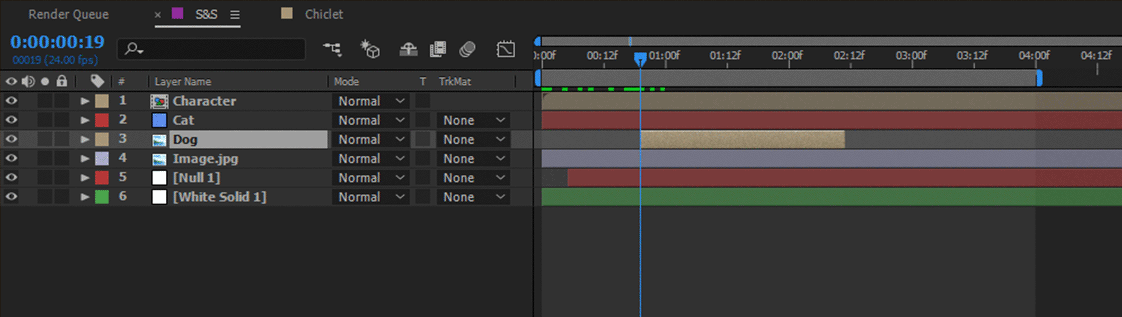
MOVE FROM WORK AREA BEGINNING TO END
Shift + HomeShift + End
This pair is very easy to remember. If you want to jump to the beginning of your work area use Shift + Home,leaving the Shift + End key to take you to the end.
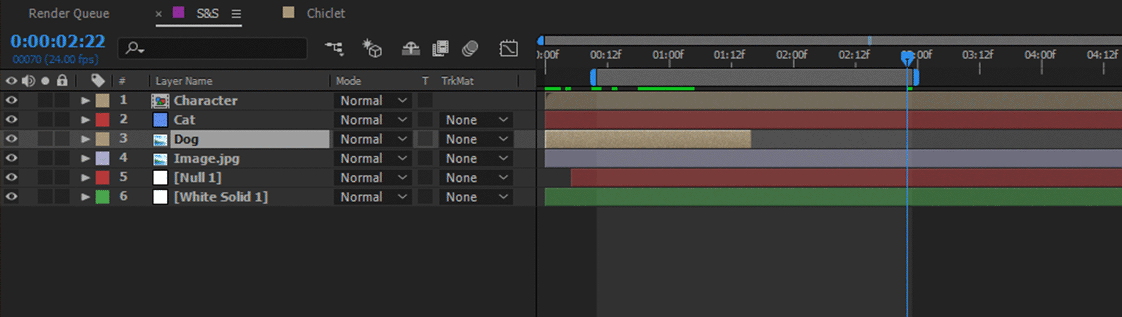
SCALE LAYERS TO FIT
Cmd + Opt + F
This Hotkey will center and scale any layer that you have selected to fit the current Comp. If you find that hotkey useful try out Opt + Shift + Cmd + H to center and fit your selected layers to the Comp Width, and Opt + Shift + Cmd + G to center and fit to the Comp Height.
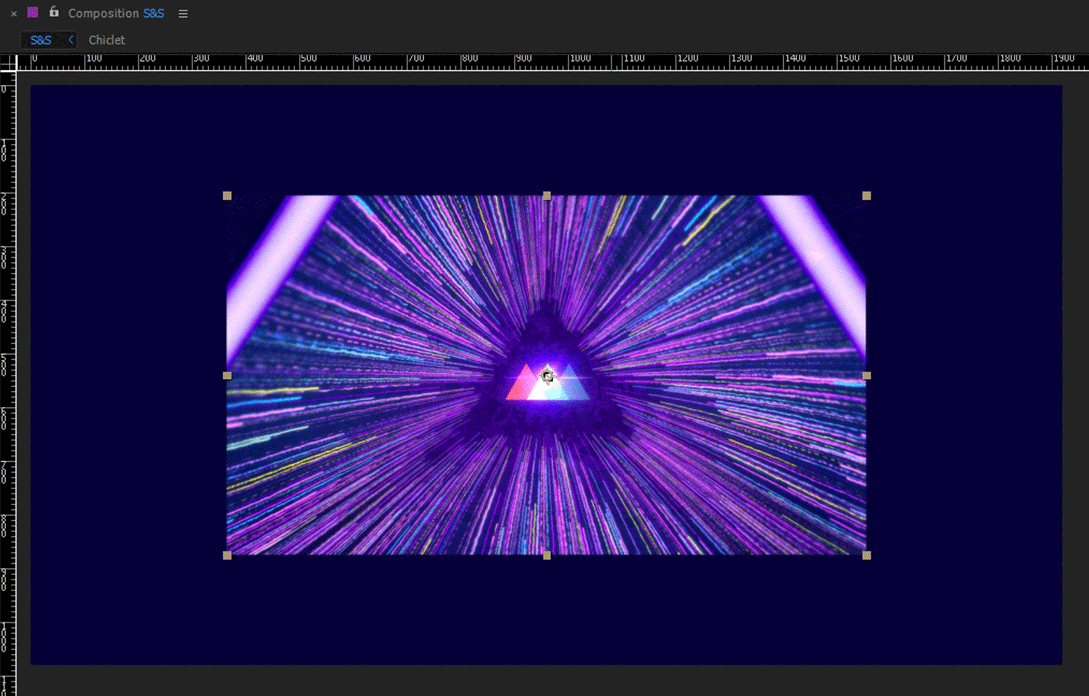
MAKING, SHOWING, AND HIDING GUIDES
Cmd + R
This set of hotkeys is incredibly useful for doing work that requires you to line things up precisely. To make guides you'll want to use Cmd + R to bring up the rulers at the top and bottom of the Comp Viewer. You can then click on the ruler and drag out a new guide onto your Comp.
To quickly toggle your guides on and off you'll need to use Cmd + ; (Semicolon).
Use Cmd + Shift + ; (Semicolon) to on and off the ability to snap to guides.
So you don't accidentally grab a guide and move it you can lock (or unlock) your guides using Cmd + Opt + Shift + ; (Semicolon).
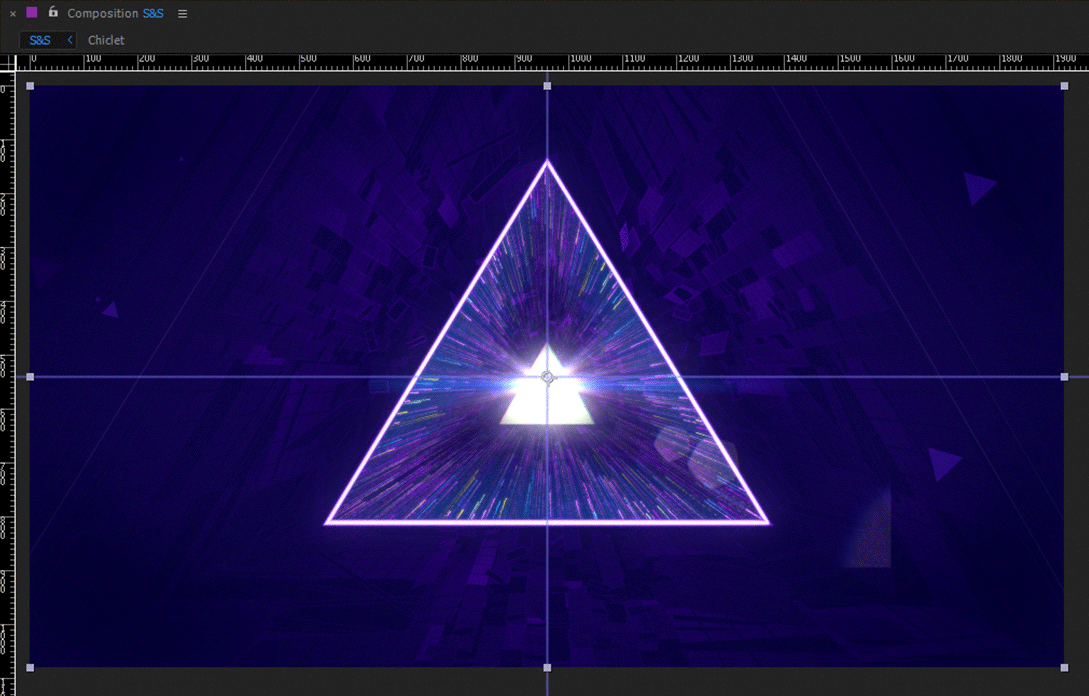
VIEWING THE SAFE ZONES
' (Apostrophe) If you work with broadcast TV clients you may be asked to work with Title / Action "Safe Zones", so knowing this hotkey will be to your advantage. To quickly toggle them on and off use the ' (Apostrophe) key.
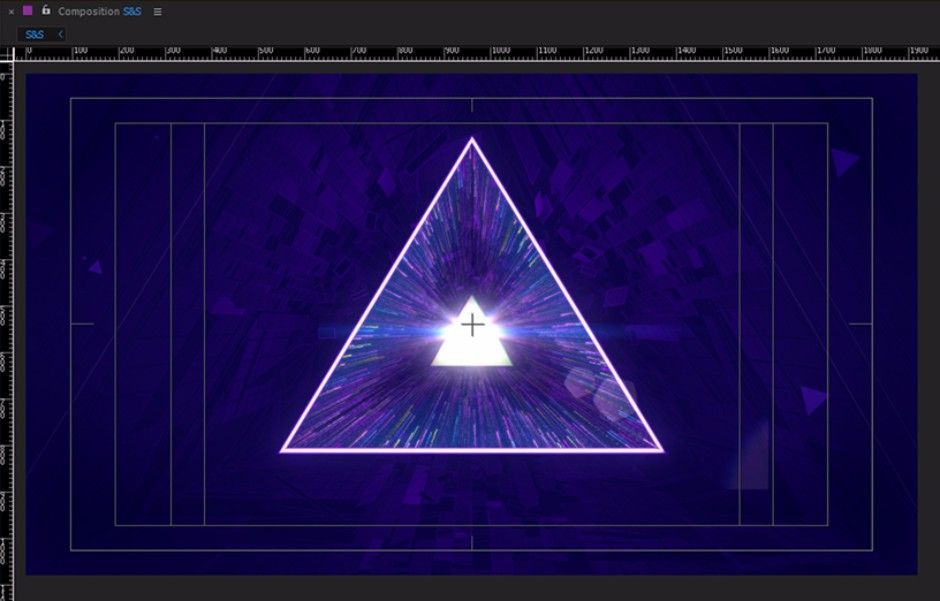
DIFFERENT VIEWER RESOLUTIONS
Cmd + Shift + J
Leaving your Comp viewer at full resolution all the time can really slow things down. Cmd + Shift + J will set your resolution down to half. You can get to quarter resolution using Cmd + Opt + Shift + J.If you want to go even lower, use a custom resolution. You can switch to that with Cmd + Opt + J.To return your Comp to it's full resolution glory use Cmd + J.
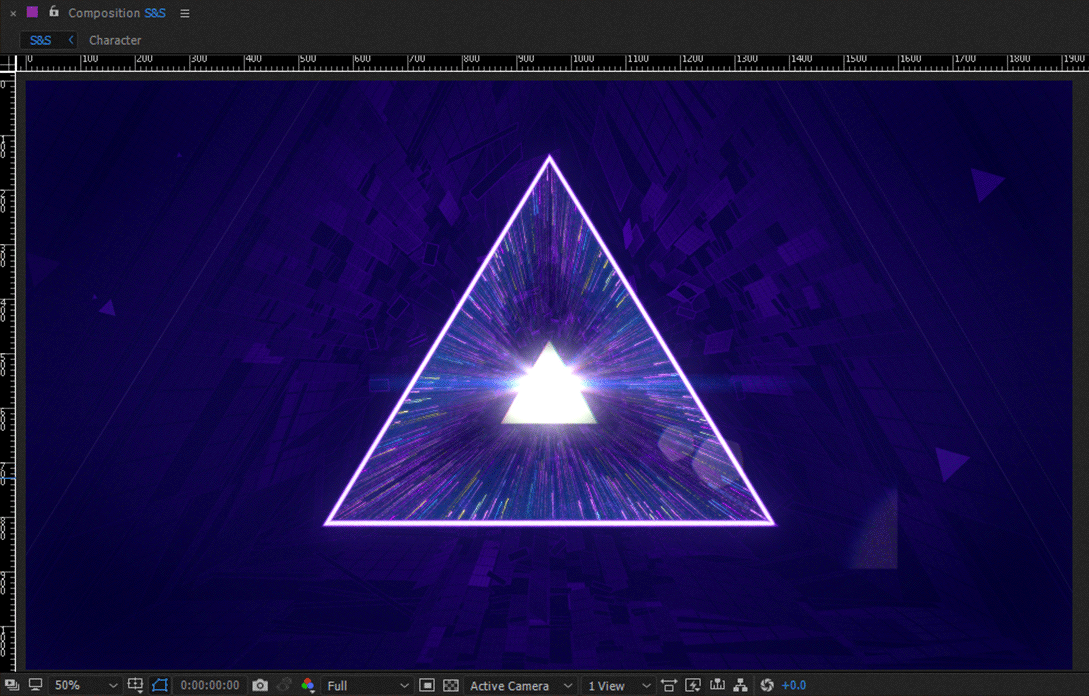
REPLACING LAYERS
Hold Alt
Prepare to have your mind blown. If you need to replace a layer in your timeline with a different layer do this:First click on the layer you want to replace in the timeline. Next grab the layer you want to replace it with in the Project panel while holding the alt key. Still holding alt, drag the new layer on top of the old one and release it.
BOOM! Your layer has been replaced.
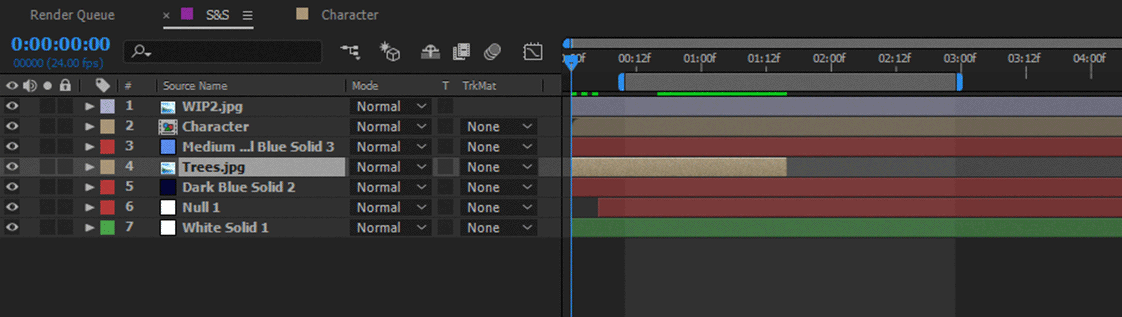
You are now a hotkey ninja
You can navigate the most brutal of timelines, Precomp on the fly, mark out audio, and impress your broadcast clients with your title action safe knowledge. Before you go don't forget to pick up that handy PDF cheat sheet with all of the hotkeys you learned, just in case one slips your mind.
{{lead-magnet}}
WANT IN ON A SECRET?
How about some hotkeys that are the real hidden gems, the ones that make you feel a bit giddy when you learn them? We've got a list of those ready for you right here.
ENROLL NOW!
Acidbite ➔
50% off everything

ActionVFX ➔
30% off all plans and credit packs - starts 11/26

Adobe ➔
50% off all apps and plans through 11/29

aescripts ➔
25% off everything through 12/6
Affinity ➔
50% off all products

Battleaxe ➔
30% off from 11/29-12/7
Boom Library ➔
30% off Boom One, their 48,000+ file audio library
BorisFX ➔
25% off everything, 11/25-12/1

Cavalry ➔
33% off pro subscriptions (11/29 - 12/4)

FXFactory ➔
25% off with code BLACKFRIDAY until 12/3

Goodboyninja ➔
20% off everything

Happy Editing ➔
50% off with code BLACKFRIDAY

Huion ➔
Up to 50% off affordable, high-quality pen display tablets

Insydium ➔
50% off through 12/4
JangaFX ➔
30% off an indie annual license
Kitbash 3D ➔
$200 off Cargo Pro, their entire library
Knights of the Editing Table ➔
Up to 20% off Premiere Pro Extensions
Maxon ➔
25% off Maxon One, ZBrush, & Redshift - Annual Subscriptions (11/29 - 12/8)
Mode Designs ➔
Deals on premium keyboards and accessories
Motion Array ➔
10% off the Everything plan
Motion Hatch ➔
Perfect Your Pricing Toolkit - 50% off (11/29 - 12/2)

MotionVFX ➔
30% off Design/CineStudio, and PPro Resolve packs with code: BW30

Rocket Lasso ➔
50% off all plug-ins (11/29 - 12/2)

Rokoko ➔
45% off the indie creator bundle with code: RKK_SchoolOfMotion (revenue must be under $100K a year)

Shapefest ➔
80% off a Shapefest Pro annual subscription for life (11/29 - 12/2)

The Pixel Lab ➔
30% off everything
Toolfarm ➔
Various plugins and tools on sale

True Grit Texture ➔
50-70% off (starts Wednesday, runs for about a week)

Vincent Schwenk ➔
50% discount with code RENDERSALE

Wacom ➔
Up to $120 off new tablets + deals on refurbished items






