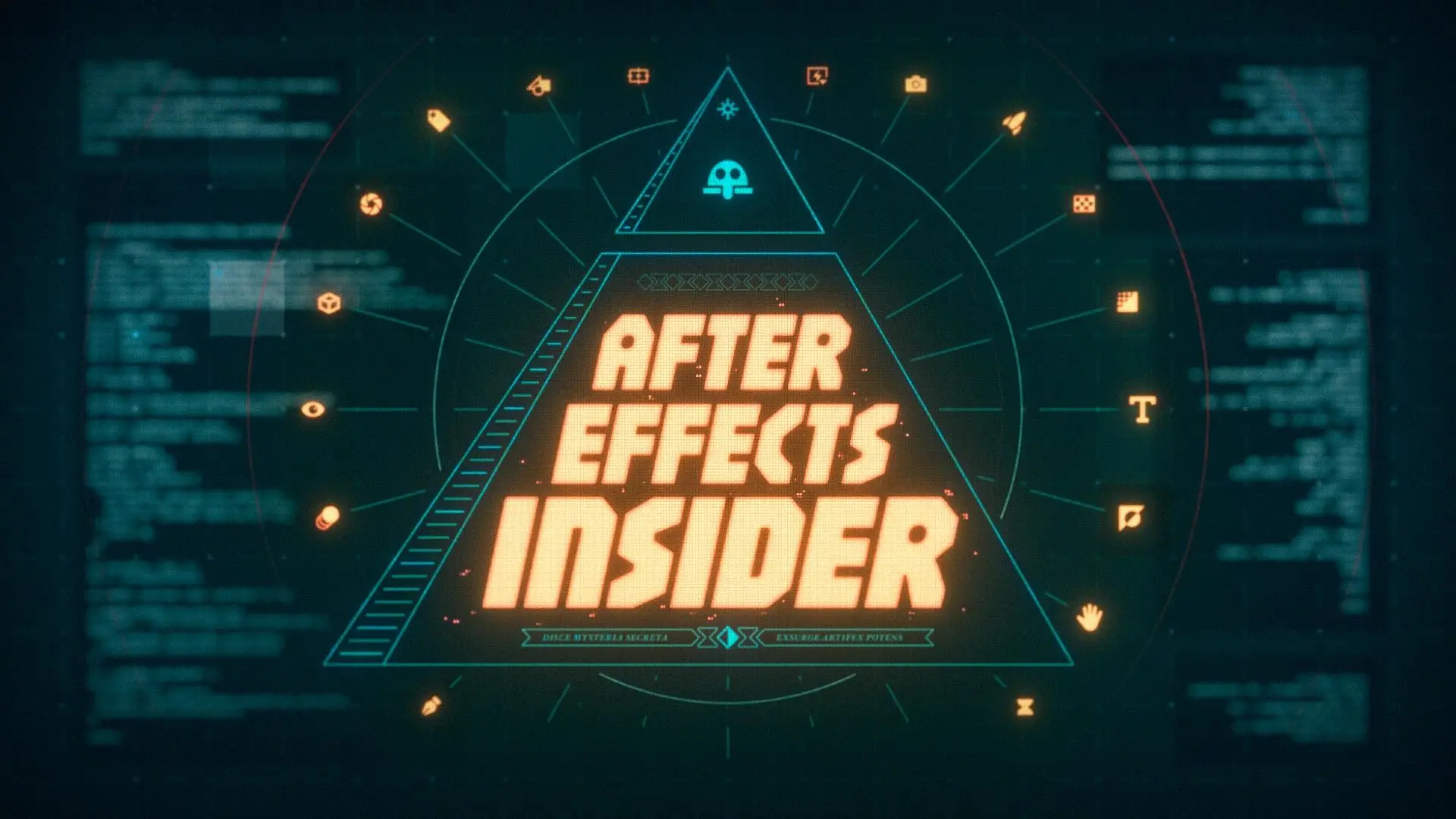Which character animation course is best for you? Here's an in-depth guide to character courses at School of Motion.
School of Motion offers two very different courses focused on character animation! Through these two courses, you can get a firm foundation in character animation and how to build your own custom character rigs. But, if you're new to the world of character animation, it may be confusing which course is right for you.
If you've already taken the 'Which course should I take?' quiz and you still have questions this guide was made for you.
Let's help you figure out which online character animation course is right for you! We're going to cover:
- Character Animation Bootcamp
- Rigging Academy
- What Makes School of Motion Unique
School of Motion Character Courses
Character animation relies on the Principles of Animation to help bring an illusion of life. At School of Motion we offer two courses solely focused on character animation: Character Animation Bootcamp and Rigging Academy. If you're curious about learning how to design for motion or you want to dive into the world of 3D check out our courses page!
As you work through these character courses we want you to know that it's okay that you rely on the designs that are given to you, and honestly this is very normal.
Throughout your career, you'll be exposed to better and better art, and you'll start to learn more about designing your own characters. This is a skill that takes time and has its own set of rules and theories. Our character courses are specifically designed to help you learn the most essential concepts related to character animation and rigging.

If you want to make the most out of the character animation track at School of Motion, you should take Character Animation Bootcamp and then Rigging Academy.
The rest of this article will share information that you need to know to figure out which class is best for your skill level and goals. Note: You don't have to take animation classes back-to-back. For example, if you are feeling up for a 3D challenge after taking Character Animation Bootcamp, check out Cinema 4D Basecamp.
The Ideal Instructor
Your guide through both of these courses is Morgan Williams. Morgan has been a professional animator and animation director for over 20 years. He has created work for numerous clients including Sony Pictures, the BBC, Comedy Central, and WGBH Boston, and has been the recipient of several awards including a local ADDY®, a Telly, and a Best in Show award at Minnesota Siggraph. His short film work has been screened at festivals around the world including the Philadelphia International Film Festival and the Annecy International Animation Festival. Morgan is a Certified Duik Instructor and a full time faculty member at Ringling College of Art and Design teaching and developing curriculum in the Department of Motion Design.
Character Animation Bootcamp
Have you been putting off learning how to animate characters in After Effects? Look no further! Character Animation Bootcamp is our introductory course to animating characters.
Morgan Williams will be teaching you everything you need to know to get started. The course covers everything including pose-to-pose, walk cycles, tweening, and the ability to create an action-adventure scene. The best part is you don't need any experience to get started.
We use common, everyday tools to teach you the basic skills of character animation. Character Animation Bootcamp is the ideal course for motion designers that need a solid foundation in bringing characters to life.
Who should take Character Animation Bootcamp?
Many people stay away from character animation for a reason. It's hard, and you don't know which tutorials you can trust. Character Animation Bootcamp is an amazing place to start if you don't have any experience with character animation.
Before you start Character Animation Bootcamp, we highly recommend that you've taken our Animation Bootcamp and have a good grasp on the principles of animation. If you've tried to animate characters and fumbled, don't worry. We can help build your character skills from the ground up.
One thing you should know is that this isn't a course on how to become a Disney or Pixar animator. Even though we will use principles of animation often used in Disney movies, this is for characters uniquely created in After Effects. Explainer videos and online video projects will be your main focus. You can, however, carry over some of the principles taught in this course to other applications. For example, the knowledge gained on building a walk cycle is useful no matter how you're animating.
What are some of the common character animation pain points?
- Do you know how to animate logos, but characters seem terrifying?
- Do you lack character animation experience?
- Have you attempted, fumbled, and given up on character animation?
- Are you looking for a repeatable character workflow?
- Do you know how to work pose-to-pose?
- Are realistic movements too difficult?
- Does DUIK seem to be confusing?
If you replied yes to any of the questions above, Character Animation Bootcamp might be for you.
WHAT TO EXPECT IN CHARACTER ANIMATION BOOTCAMP
Character Animation Bootcamp is built to help motion designers with no experience. But, let's go over a few challenges that this course is going to offer:
Lessons Ramp Up Pretty Fast
Our courses are created to help you get up and running as fast as possible, and we don't have much time to do that. With how short the session lasts, you can expect to have your brain pushed into hyper-learning mode very quickly.
We have a lot of techniques to cover, and you'll be given hours of video content within the first two weeks. From there, you'll process and apply what you've learned from those lessons into your homework.
Easier to Learn, Very Difficult to Master
It doesn't take much to get your characters to start walking, lifting up their arms, or dance-fighting. However, it does take a fair amount of practice to get it to look just right. Experimenting with how your character moves and working with different poses will yield great results. This is where the principles of animation, taught in Animation Bootcamp, heavily come in to play. Simply put, it is easy to make something move, but takes time to give it the illusion of life.
The Final Project is a Beast
School of Motion courses always end with a final project that asks you to tie in everything you've learned from your time in the course. The final project is animating an action adventure with our rig, Axel Dangerson. Axel is an explorer, much like Indiana Jones, and your goal is to move him through multiple scenes and to his final destination.
Using the methods you've been taught you'll help Axel jump, run, walk, fall, and many other variations of movement; planning your moves will become essential. Don't worry though, many students have made their way through the homework and have completed the final project. Most of them had little to absolutely no character animation experience prior.
CHARACTER ANIMATION BOOTCAMP TIME COMMITMENT
We don't just want to throw random numbers and lofty expectations. According to our student survey's you can expect to spend an average of 15-20 hours a week working on Character Animation Bootcamp. This can vary from person to person, as well as how many revisions you'd like to make. You will have 12 total weeks to take the course, this includes orientation, catch up weeks, and extended critique. Altogether you will likely spend 180-240 hours working on Character Animation Bootcamp.
EXAMPLE OF WORK
Let's show a few examples of homework submitted by students, and take a peak at what skills you can expect to gain.
There are so many things to be taught inside of this course. We make sure that we also show you how to have your character interact with other objects, and this ball throw is a great example.
One of our favorite examples of what all you'll learn in Character Animation Bootcamp is this final project created by Michael Müller.
Even though some of this is creative direction straight from Michael's brain, he was still new to character animations before this course. He made his character execute great run cycles, jumps, flips and much more. Everything that he learned will be taught to you as well!
What are you 'qualified' to do after Character Animation Bootcamp?
Great, we know what to expect from the course, but let's break down what you can look forward to after the course have finished.
You Can Animate Characters
You now know how to animate a character, but you may not know how to create and rig a character properly. This is where Rigging Academy comes in to help you start building out your own characters. Once you finish Character Animation Bootcamp, make sure to sign up for Rigging Academy, which is actually an instant-access course. You won't have to sign up for a session.
Honestly, Studios aren't Calling you just yet
Even though you've figured out how to get characters to move, there is still a bit more you'll need to learn. Try to create and rig characters, build out explainer videos, or just tackle personal projects using characters. Before animation studios start calling you up, you'll need to get a few cycles under your belt.
You can Animate a Walk Cycle
You've figured out how to create walk and run cycles, but there are several other poses and animated movements you'll want to learn. Maybe a Hulk Smash?
You Can Make Your Characters 'Act'
Maybe you want characters to interact with a mouse and a keyboard? Or maybe you want them to point to a whiteboard for demonstration? You’ll be able to knock out simple acting character animations after this course.
You Still have a Long Way to Go
You won’t be ready to fully rig a character, but you’ll the basics. You’ll also learn the different kinematic systems—such as inverse kinematics and forward kinematics—and how to use properly use them. But, when it comes to having full control you'll need more time, experience, and training.
You'll Develop an 'Eye' for Character Animation
You'll have an increased awareness of what it takes to create a solid character animation. The foundational elements will give you the ability to study what others create and start experimenting on your own.
Character Animation Bootcamp Summary
Character Animation Bootcamp is for people who have a good understanding of the principles of Animation, and preferably have taken Animation Bootcamp. If you've been looking to add character animation to your skillset, Character Animation Bootcamp will teach you how to animate everything from walks, to throws, and facial expressions. By the end of the course you'll be ready to animate an entire project with a character from start to finish.
Rigging Academy
Ready to take the plunge and start on your path to becoming the ultimate rigging master? Just like Character Animation Bootcamp we enlisted the help of Morgan Williams to teach Rigging Academy.
Morgan has taken the guess work out of what you need to learn. In Rigging Academy he takes the complex process that can take a significant amount of time to figure out, and delivers it in an easy to digest format. This is a one stop shop for rigging just about anything your brain can imagine.
In this course we break down what a rig is, why you will need one and what makes a good rig. Rigging Academy will equip you with everything you need to know about characters made in both Photoshop and Illustrator, and what to watch out for when you're getting ready to rig.
As you know, when it comes to building a rig there are many options to choose from! Whether it's choosing between a jointed rig, a puppet pin style rig, and much more. We'll see how each option can be rigged and which character designs are better suited for each option. Understanding these options can open up a lot of animation possibilities and add even more flexibility to your rigs.
Who should take Rigging Academy?
Rigging Academy is a somewhat advanced class, and we have a few suggestions that would make your time learning a lot easier. Let's dig in to what those are:
Character Animation Bootcamp Alumni
We highly suggest that you learn how to animate characters before attempting to rig them. In Character Animation Bootcamp you will be given pre-built characters to learn how to animate with. This may seem like a backwards approach, but understanding how to use your rig and what's possible will help you know what to build.
Experience with Character Animation
If you've been animating characters, or have finished up Character Animation Bootcamp, this course is a great way to achieve the next level of character animations. Simply knowing what a character should (and can) do will inform what you need to build. If you've been animating walk cycles for bipeds, but you want to learn how to build out quadrupeds, this course can help you achieve that dream.
"the order you learn character animation shouldn't be the order you create projects."
COMMON PAIN POINTS
- Do you not know where to start rigging?
- Are hands hard to rig?
- Are you lost when it comes to rigging something with four legs?
- Do you know what a rig is?
- Do you know how to build you own rig?
- Are character animation YouTube tutorials really not cutting it?
- Is DUIK confusing to use?
- Are the multiple rigging tools confusing?
If you checked yes to any of the questions above, Rigging Academy might be the course you've been looking for!
What to expect in Rigging Academy?
Rigging up characters may seem like a magical lost art only known by a few, but let's dig a little deeper and help you know the level of difficulty you can expect.
Not 'that' Hard
Since you'll be following along and creating rigs, this is going to feel like follow the leader. If you do everything exactly the way Morgan teaches you'll be able to have a functional rig. The harder part is being able to understand why you need create a rig a certain way, and when to apply specific principles.
There's Tech-y Stuff in it
There is a certain level of tech knowledge needed to work in After Effects. Rigging your own characters takes it to a whole new level. Alongside using expressions and coding certain actions, there are several layers that are referencing one another on an impressively large scale. Keeping up with all of these layers and the amount of controllers will become a whole new skill.
Concepts can be a little tricky the first go around
This is uncharted territory for most motion designers. You may have even dabbled with rigging, but your foundation is poor and now you need to rebuild that foundation. Rigging isn't the easiest process to tackle, and there are so many moving pieces that it can easily become overwhelming. You may even find yourself becoming lost in the massive amount of layers.
Eventually you'll have enough practice under your belt, and the process of rigging will become easier and easier. You'll stop forgetting important pieces that aren't so obvious to begin with.
Rigging Academy Time Commitment
Rigging Academy is an instant access course, and it can be tough to determine how many hours you will spend on the lessons. If you put in about 15 hours per week working through the material, you could expect to complete all the lessons and practice in about 6-9 weeks. This will vary from person to person, depending on how easily you grasp specific concepts. Altogether you will likely spend around 135 hours working on Rigging Academy lessons and projects.
What are you 'Qualified' to do after Rigging Academy?
After completing Rigging Academy you'll be able to tackle a large variety of tasks. Here's a breakdown of ways you can apply those skills.

You Can Rig Almost Anything
Rigging Academy covers several parts of the body. You will be able to rig hands, legs, mid-sections of the body, faces, and arms. Maybe you'll be able to build out that creepy baby doll with spider legs from Toy Story? Neat!
You Can Rig Characters in Any Art Style
The rigging insight you'll gain can be transferred through out into many different art styles. When you start to understand the mechanics of a rig, and why it needs to be put together in a certain fashion, you'll begin to dissect how it can be applied in many different art styles.
Bipeds and Quadrupeds
Quadrupeds can be a real challenge, they're fundamentally different than bipeds. In Rigging Academy you'll grow accustomed to animating different body types across the animal kingdom.
Meet the teacher in these bonus lessons
Want to meet the teacher before signing up for these courses? Check out these tutorials taught by Morgan! This first one takes a look at the difference between Rubber Hose and Duik Bassel.
This next one is all about how to create a basic rig with Duik Bassel!
Rigging Academy Summary
Rigging Academy is for people who want to learn how to make their character artwork animation-ready. You probably have some knowledge of character animation already, and maybe you been using RubberHose or puppet pins to make characters move. Now you're ready to learn how to create flexible, in-depth rigs using Duik Bassel to make those character animation options even more robust.
What Makes School of Motion Unique?
Are you tired of the traditional, outdated, and overly expensive education system that's available today? We are definitely are...
At School of Motion our courses challenge the industry standard by helping to create a sustainable industry that allows artists to make money and demolish ever-growing student debt. Our passionate goal is to equip artists with a top-tier motion design education experience that you'll never be able to get at a brick-and-mortar school.
How you say? Well this short video explains what makes us unique from other education platforms.
School of Motion has a unique advantage over traditional education systems because we are able to recruit the best talent in the industry to help us create courses that are tailored for today's ever-changing artistic needs. You'll be learning from the world's best motion designers, 3D artists and designers.
Our instructors have worked for the biggest clients on the planet, and they are ready to share their knowledge and insights with you. Our lessons are delivered on a one-of-a-kind student platform that we built from the ground up to maximize what you learn in an experience unparalleled in motion design education.
As professional motion designers we went all-in to include thorough lessons, feedback from professional motion designers, and a custom critique portal to assist you as you take your motion design skills to new heights.
School of Motion courses also include access to private social groups that will allow you to chat with fellow artists from around the world as you navigate the course. Once you complete the course you'll have access to our super-secret alumni page with over 4000+ practicing motion designers who are eager to give you advice, share work, and have fun.
Ready to Learn Some Character Animation and Rigging?
We hope that you feel better equipped to make clear decision and the differences between these two courses. If you're still confused make sure to contact our support team support@schoolofmotion.com! They would be happy to help you find the right course for you.
If you're ready to make a decision you can head over to our courses page! Either purchase instant access to rigging academy, or sign up during registration when our courses are open for enrollment! Best wishes as you continue to grow in your motion design career!
ENROLL NOW!
Acidbite ➔
50% off everything

ActionVFX ➔
30% off all plans and credit packs - starts 11/26

Adobe ➔
50% off all apps and plans through 11/29

aescripts ➔
25% off everything through 12/6
Affinity ➔
50% off all products

Battleaxe ➔
30% off from 11/29-12/7
Boom Library ➔
30% off Boom One, their 48,000+ file audio library
BorisFX ➔
25% off everything, 11/25-12/1

Cavalry ➔
33% off pro subscriptions (11/29 - 12/4)

FXFactory ➔
25% off with code BLACKFRIDAY until 12/3

Goodboyninja ➔
20% off everything

Happy Editing ➔
50% off with code BLACKFRIDAY

Huion ➔
Up to 50% off affordable, high-quality pen display tablets

Insydium ➔
50% off through 12/4
JangaFX ➔
30% off an indie annual license
Kitbash 3D ➔
$200 off Cargo Pro, their entire library
Knights of the Editing Table ➔
Up to 20% off Premiere Pro Extensions
Maxon ➔
25% off Maxon One, ZBrush, & Redshift - Annual Subscriptions (11/29 - 12/8)
Mode Designs ➔
Deals on premium keyboards and accessories
Motion Array ➔
10% off the Everything plan
Motion Hatch ➔
Perfect Your Pricing Toolkit - 50% off (11/29 - 12/2)

MotionVFX ➔
30% off Design/CineStudio, and PPro Resolve packs with code: BW30

Rocket Lasso ➔
50% off all plug-ins (11/29 - 12/2)

Rokoko ➔
45% off the indie creator bundle with code: RKK_SchoolOfMotion (revenue must be under $100K a year)

Shapefest ➔
80% off a Shapefest Pro annual subscription for life (11/29 - 12/2)

The Pixel Lab ➔
30% off everything
Toolfarm ➔
Various plugins and tools on sale

True Grit Texture ➔
50-70% off (starts Wednesday, runs for about a week)

Vincent Schwenk ➔
50% discount with code RENDERSALE

Wacom ➔
Up to $120 off new tablets + deals on refurbished items