New to Motion Graphics? We cover over 140 MoGraph concepts and terms in this Motion Design dictionary.
Motion Design can be really confusing, especially if you are new to the industry. Besides the simple fact that you need to be a master of dozens of artistic disciplines, there are also hundreds of new terms that you will need to understand.
Learning the lingo makes it easier to collaborate with others and search for help online, so we thought it'd be helpful to put together a free collection of some of the most important terms in the Motion Design Industry.
If you read the entire thing you are truly a MoNerd.
{{lead-magnet}}
The Motion Design Dictionary
2D - A style of design that features flat design elements without 3D depth. Popular styles include explainer videos, logo reveals, and cartoon Character Animation.

2.5D - 2D design elements in 3D space.

3D - Any design element with depth. 3D elements are usually created in 3D software like Cinema 4D.
Adjustment Layer - A layer that affects all of the layers below it in the timeline. An effect applied to an adjustment layer will adjust all of the layers underneath.
Adobe Character Animator - An animation software designed to automate lip-syncing and facial expressions in real-time.

After Effects - A 2.5D animation and compositing software used to create Motion Graphics. The most popular Motion Graphics software in the world.
Alpha Channel - Alpha channels tell your video software how opaque (transparent) the pixels in your video should be. Alpha channels are usually used when a video or image is inserted over other video/image assets.

Anchor Point - The point around which transformations will happen.

Animatic - A rough video outlining the way in which a Motion Graphic sequence will look before principle animation begins. Animatics are typically used to pitch video ideas to a client.
Animation - The process of storytelling through movement.
Aspect Ratio - Video/Image Width vs Height. The most common aspect ratio is 16:9.
Asset - A file used to help with the process of Motion Design. Common assets include textures, sound effects, and background plates.
AVI - A video container/wrapper format used primarily by PCs.
Bit Rate - The rate in which video is coded/decoded by a video playback software. Lower bitrates generally lead to smaller file sizes.
Blending Mode - The way in which color information from one layer is passed on to other layers underneath. Blending modes are typically used to stylize and image or video.

Boards - Short for Storyboards. Boards are still designs that outline the general design of a Motion Graphic sequence. These are usually created in an image editing software like Photoshop.

Brushes - Design elements that uses a brush tool to simulate a stroke or stylize a layer.

Cel - A transparent sheet of film material that can be drawn on, used in the production of cartoons.
Cinema 4D - A 3D software used to model, texture, light, and animate 3D objects and scenes. Cinema 4D is the software of choice for most modern Motion Designers.

Cineware - A tool that allows After Effects artists to import 3D objects from Cinema 4D into After Effects.
Clone Stamp - A tool that copies pixel information from one area to another using a brush.
Codec - An algorithm used to package a video file. Codecs are typically used to reduce a video file size.
Collapse Transformations - A setting in After Effects that allows a precomposed composition to retain it's transformation information when precomposed.
Color Correction - The process of adjusting the color of an image or video to fix any color or exposure issues that may have resulted from on-set error or camera limitations.
Color Grade - The process of stylizing the color of a video or image.
Compositing - The process of combining digital elements together to create visual unity.

Composition - 1. A timeline in a Motion Graphics application. 2. The canvas in which After Effects projects are created. 3. The arrangement of design elements in a frame.
Continuously Rasterize - A setting that tells After Effects to analyze a vector object or nested composition every frame to remove pixelation.
Creative Cloud - Adobe's collection of creative applications and cloud services. Notable Creative Cloud apps include After Effects, Photoshop, Premiere Pro, and Illustrator.
Depth of Field - A blurring effect caused by camera optics. In Motion Graphics, depth-of-field can be simulated in various applications.

Disk Cache - A storage database that holds temporary files used to playback and render Motion Graphic sequences.
DUIK - An industry-standard, free character rigging tool in After Effects.

Dynamics - A branch of Motion Graphics that deals with the physics of digitally simulated objects.

Ease - To smooth. Usually referring to the smoothing of a keyframe.

Effects - A tool that can be applied to an object or layer to manipulate the way it looks or interacts in a timeline.
Element 3D - A paid plugin from VideoCopilot that empowers After Effects artists to model and import 3D objects directly in After Effects.

Elements - Digital files used to enhance a Motion Graphic sequences.
Essential Graphics - An Adobe workflow that allows Premiere Pro users to edit After Effects projects.
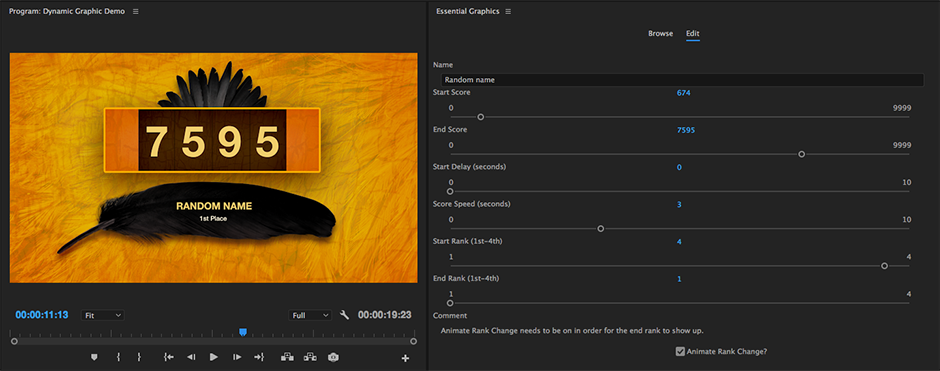
Explainer Video - A branch of Motion Graphics that uses visual elements to educate an audience.
Export - 1. To save a video file. 2. To send a project file to another application.
Expression - A snippet of Javascript used to perform utility tasks in After Effects.
Flowchart - A visual representation of the nesting structure of video/image elements.
Font - A single typeface weight and style. (i.e. 24pt Bold Helvetica Neue)
Fractal Noise - An effect in After Effects used to simulate cloudy and distorted noise. One of the most widely-used effects in After Effects.

Frame - A single image taken from a video.
Frame Rate - The number of frames shown for each second of a video.
GPU - An electronic circuit used to increase the graphics performance of a computer processor.
Grain - Visual noise in a video or image. Grain is typically used to simulate the noise produced by a camera when shooting on celluloid film.
Graph Editor - An illustrated graph used to manipulate and visualize animation movement via a 2D chart.

Graphics Card - A device that takes information from the CPU and turns it into pictures or video.
Green Screen - A bright green background that can be easily keyed using modern compositing applications.
Grid - A visual guide that uses consistent spacing to help a Mograph artists when designing a composition.
Guide - A visual tool used to help a user with layout and design.
H264 - A popular codec used to significantly reduce a video's file size. H264 is typically only used when uploading a video to the web.
Hand Tool - A tool that allows a Motion Designer to move around a composition.
Hard Drive Disk (HDD) - A data storage device that uses a rotating disk to store information. HDD devices are typically much slower than SSD.
Hotkey - A keyboard key, or sequence of keys, that can be pressed to perform an action in a software.
Houdini - A high-end 3D animation software that specializes in simulation and dynamics processing.
Illustrator - 1. The most popular 2D vector-graphic editing software in the world. 2. A person who draws.

Kerning - The distance between two different letters.

Key - To remove a colored background.
Keyboard Shortcut - A keyboard key, or sequence of keys, that can be pressed to perform an action in a software.
Keyframe - A specific value in time. A cornerstone feature in modern animation softwares.

Layer Styles - Universal stylization of a layer that happens after the effects, masks, mattes, and keyframes have been applied.
Layer - A single item in a timeline or canvas.
Leading - The distance between two stacked lines of type.
Logo Resolve - A Motion Design sequence that ends with a logo.

Logo Reveal - A Motion Design sequence that transitions to a logo.
Lossless - Uncompressed or perfect quality.
Lossy - Compressed or less-than-perfect quality.
Macro - 1. An extreme close-up shot 2. An automated process usually initiated by a keyboard shortcut.
Mask - A path that is used to cut out or add visual information to a layer.

Match Moving - The process of tracking and replacing physical objects with digital elements.
Matte - A reference layer used to map the transparency of another layer.
Maya - A high-end 3D modeling and animation software used at the highest levels of Hollywood.
Media Encoder - A video encoding software included in the Creative Cloud.
Mocha - A professional spline-based tracking software. A free version is included in After Effects.
MoGraph - Short for Motion Graphics.
Motion Blur - A simulation of the blur captured when recording movement on a video camera.
Motion Design - Conveying information through combining movement, design, color, and sound.
MOV - A video container/wrapper native to Apple computers.
MP4 - A video container/wrapper that works on Apple and PC devices.
Nested Comp - A composition inside another composition. It's like a turducken, but for Motion Designers.
Noise - Visual distortion added to a video or image. Whereas grain is typically used for stylization, noise is typically used for utility.
Optical Flares - A plugin developed by Video Copilot that allows users to easily add lens flares into their compositions.

Parallax - A optical effect where objects closer to a camera move at faster speed than objects further away from a camera.
Parenting - Connecting a layer's transformation data to another layer.
Pen Tool - A tool used to draw paths and masks.
Persistence of Vision - An audience's biological tendency to fill in gaps in movement information. It's how a sequence of images can be perceived as a video.
Photoshop - A photo editing software used for design, compositing, drawing, image utility, and photo manipulation.
Pickwhip - A tool that links one layer or parameter to another.
Pixel Aspect Ratio - The shape of the pixels in your video. A square pixel has a Pixel Aspect Ratio of 1:1.
Playhead - The tool used to indicate your video's point in time.

Plugin - A third-party application that can be loaded into another software.
PluralEyes - A tool used to sync multiple video feeds together in post-production.
Portfolio - A curated collection of a artist's work.
Precompose - The process of turning a layer or group of layers into a nested composition.
Preset - An effect or effects with a set of saved values.
Projection Mapping - Displaying a Motion Graphics sequence on an irregular viewing surface like a building or statue.
Puppet Tool - A tool used to warp certain points of a video or image.
Purge - To remove and erase.
RAM (Memory) - The amount of temporary storage that your computer can use to read and write temporary information. After Effects uses your RAM to playback temporary video files.
Raster Graphics - Graphics that are computed with pixels instead of vector algorithms.
Ray Tracing - A rendering technique that tracks the path of a light ray.
Reel - A short video highlighting a Motion Designer's work.
Region of Interest - A tool in After Effects that allows users to focus on a specific portion of their composition.

Render - The process of saving a video or image, specifically one that requires an extensive amount of computing power.
Resolution - The width and height of your video or image. HD resolution is 1920 x 1080.
Rig - A character or object that has been setup for animation.

Rotoscoping - Removing or isolating an object from a video sequence. One of the most tedious tasks in Motion Design.

Screenshot - A single frame taken from a Motion Graphics or video software.
Script - 1. A code sequence that performs a task. 2. A complete text outline of a video.
Sequence - A single timeline.
Shader - An algorithm used to simulate texture or lighting in a 3D application.
Simulation - A digital representation of real-world physics.
Snapshot - A screenshot of a single frame that can be used for frame comparison in After Effects.
Solid State Drive (SSD) - A data storage solution with no moving internal parts. SSDs tend to be much faster than HDDs.
Specular - Relating to or having the properties of a mirror.
Squash and Stretch - An animation principle used to simulate the natural way in which objects compress and contract when impacting other objects.

Storyboard - A visual script that outlines a video's key components.
Syntheyes - A professional matchmoving and video tracking software.
Template - A project file designed to be easily manipulatable. Templates are typically used by non-designers.
Texture - A still, visual element used to add visual complexity to a composition or object. A sequence of different textures together would be called a 'Moving Texture'.
Three Point Lighting - A standard lighting layout that uses a key, fill, and backlight to make a subject or object pop.

Timecode - Number-based information about the current time of a video.
Timeline - The place in which layers and keyframes are added and adjusted.
Title/Action Safe - Guides used to help a Motion Designer know where they can add text elements without fear of the text being cut off on some devices.

Tracking - 1. Using a computer software to follow movement in a video. 2. Camera movement that goes from left to right or right to left.
Transparency Grid - A grid used to convey transparent areas in a composition.
Trapcode Form - A plugin by RedGiant that creates grid patterns around 3D objects in After Effects.
Trapcode Particular - The industry-standard particle generation plugin created by RedGiant.
x
Tween - The process of interpreting the data between two keyframes.
Typeface - A certain design of fonts that includes every type of weight.
Typography - A section of the design industry that focuses on text.

Vector Graphics - Graphics that use computer algorithms, rather than pixels, to create an image.
Versioning - Saving a project file so that it is compatible in previous versions of the software.
Walk Cycle - A loop showcasing how an animated character walks.

Warp Stabilizer - A tool used to stabilize shaky footage in After Effects.
White Balance - The color balance of a video or image. Video or images shot outside tend to have a 'bluer' white balance than those shot indoors.
Wireframe - A grid-based rendering of a 3D or 2D object.
Z-Depth - A computed distance from a camera. Z-Depth is typically calculated in 3D applications. It is also crucial for creating depth mattes, which are important for realistic compositing work.
Hopefully you’ve found this list of terms to be useful. If you ever have any questions about the industry or where to start as a Motion Designer feel free to hit us up.
ENROLL NOW!
Acidbite ➔
50% off everything

ActionVFX ➔
30% off all plans and credit packs - starts 11/26

Adobe ➔
50% off all apps and plans through 11/29

aescripts ➔
25% off everything through 12/6
Affinity ➔
50% off all products

Battleaxe ➔
30% off from 11/29-12/7
Boom Library ➔
30% off Boom One, their 48,000+ file audio library
BorisFX ➔
25% off everything, 11/25-12/1

Cavalry ➔
33% off pro subscriptions (11/29 - 12/4)

FXFactory ➔
25% off with code BLACKFRIDAY until 12/3

Goodboyninja ➔
20% off everything

Happy Editing ➔
50% off with code BLACKFRIDAY

Huion ➔
Up to 50% off affordable, high-quality pen display tablets

Insydium ➔
50% off through 12/4
JangaFX ➔
30% off an indie annual license
Kitbash 3D ➔
$200 off Cargo Pro, their entire library
Knights of the Editing Table ➔
Up to 20% off Premiere Pro Extensions
Maxon ➔
25% off Maxon One, ZBrush, & Redshift - Annual Subscriptions (11/29 - 12/8)
Mode Designs ➔
Deals on premium keyboards and accessories
Motion Array ➔
10% off the Everything plan
Motion Hatch ➔
Perfect Your Pricing Toolkit - 50% off (11/29 - 12/2)

MotionVFX ➔
30% off Design/CineStudio, and PPro Resolve packs with code: BW30

Rocket Lasso ➔
50% off all plug-ins (11/29 - 12/2)

Rokoko ➔
45% off the indie creator bundle with code: RKK_SchoolOfMotion (revenue must be under $100K a year)

Shapefest ➔
80% off a Shapefest Pro annual subscription for life (11/29 - 12/2)

The Pixel Lab ➔
30% off everything
Toolfarm ➔
Various plugins and tools on sale

True Grit Texture ➔
50-70% off (starts Wednesday, runs for about a week)

Vincent Schwenk ➔
50% discount with code RENDERSALE

Wacom ➔
Up to $120 off new tablets + deals on refurbished items



