These Tutorials Will Fuel Your Brain: Ten Amazing Videos to Start Your Creative Process
What happens when you pull ten of the most brilliant teachers together and create motion design tutorials? A nuclear detonation of actually helpful video lessons that span the spectrum of needed motion design skills! Your workflow is about to get a glowing upgrade.

If you're ready to continue your journey to After Effects mastery, hone your design knowledge, and take your VFX skills to the next level, then here are 10 free motion design videos that do just that!
Get More Tips from Industry Professionals
Want more awesome information from the top-performing professionals in the industry? We've compiled answers to commonly asked questions from artists you may never get to meet in person and combined them in one freaking sweet book.
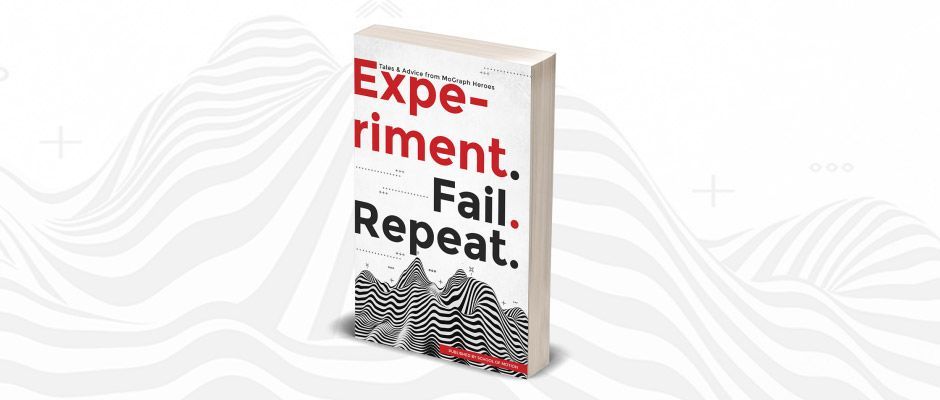
Download Experiment. Fail. Repeat and discover the secrets of the universe! Or, you know, just get encouraged, which ever you most prefer is totally fine.
Animation 101: Follow-Through in After Effects - Easy Tips for Better Animation
Kicking off the series with Animation 101, Joey digs in on how to take everyday actions and add the illusion of life. Learning how to mimic realistic movements is key to creating stunning animation, no matter what type of software you choose to use.
When you first start animating, you general just learn the basics of getting an object to move from point A to B. That's totally cool, we all start from the beginning, but let's broaden your knowledge with a principle that will sell your animation well.
For this tutorial we'll prime your mind with something most people will recognize: a feather. Joey starts to explain the thought process that will go into how a feather would react to its movement, and then explores recreating that feather's natural reaction using After Effects.
In this video, we'll go beyond basic movements to show you the importance of follow-through—also known as overlapping action—to create more natural, interesting movements. 3...2...1... Lift-off!
Ready to go pro? Animation Bootcamp is the the ultimate course to get you out of that beginner's rut.
Mastering Masks in Photoshop and Illustrator
Photoshop and Illustrator are essential elements for any motion graphic designer. As you advance in your career, you'll find yourself needing to tweak designs that have been handed off to you. So, to take the next step in your career, it's time to learn how to navigate these programs!
Masks are one of the most important features for working quickly and perfecting the art of revisions.
Jake Bartlett takes the wheel and delivers a very in-depth look at the different masking options both of these programs offer. But, what's the use of knowing how to apply a mask in Illustrator if you don't know when to use a mask. So, walking through both Photoshop and Illustrator, Jake breaks down when and how you can enhance your workflow by utilizing the power of masks.
This is just a small taste of what's to learn from Photoshop and Illustrator Unleashed! Make sure to sign-up for notifications for our next registration!
Design 101: Using Value Structure - A Useful Color Theory Tip
When it comes to Art, your greatest challenge doesn't lie within any given program. If you want to make your creation pop off the screen, stand out from the crowd and make a statement you'll need to know the "how".
Unravel what we just said and you land with the word Theory.
When grasped, color theory can turn a career on a dime. But, in order not to wreck your ship and explode your brain, we'll start simple.
Let's break open our favorite can of theory, Value!
Value is the relative lightness or darkness of a color or hue. Understanding how different color values interact with one another so that you can learn how to choose the right colors for your designs is an important skill for any designer to have. In this tutorial, Mike teaches you everything you need to know about mastering value so you can start choosing the best colors for your designs. Buckle up, buttercup...
Mike Frederick is a legend in the design industry, and you can learn even more from his knowledge bank of a brain in Design Bootcamp!
3 Powerful Tips for After Effects Beginners - Instant Look Upgrades
If you're new to using After Effects, this video is a great first step in developing the skills you need for motion design.
Nol Honig takes you step-by-step through 3 key tips you need to make your animations more natural, detailed, and seamless. Get acquainted with the speed graph, meet your new best friend the adjustment layer, and a simple sleight-of-hand trick that has powerfully changes your workflow.
After Effects can be a Fellbeast, but Nol Honig, A.K.A. The After Effects Whisperer, can help safely guide you. If you're new to motion design we highly suggest that you check out After Effects Kickstart, no prior knowledge needed!
Pose to Pose Character Animation in After Effects - Stop Animating the Hard Way
Character animation is something that all new motion designers look forward to learning. Unfortunately, it can also be incredibly complicated!
Join Morgan Williams as he takes you behind-the-scenes of what it takes for characters to move naturally. Learn how to use Pose-to-Pose in After Effects using DUIK Bassel to create your own incredible moving characters.
Good character animators are hard to find! That's why we created Character Animation Bootcamp and hired the insanely talented Morgan Williams. No longer is this considered dark magic, master Morgan will train you from the ground up!
Intro to Modeling in Cinema 4D - Box Modeling Basics
Cinema 4D is the industry-standard 3D animation software in the world of Motion Design. And while it is (in our opinion) the easiest 3D software you can learn, the principles of 3D animation are still fairly technical and can be a challenge to master.
Modeling is an area that many Cinema 4D users, especially new ones, are not very comfortable in. We're here to tell you, it doesn't have to be this way.
In this tutorial, Cinema 4D Basecamp instructor EJ Hassenfratz will show you just how simple the modeling process can be. He'll use the principles and techniques of box modeling to create a fine feathered friend from start to finish, teaching you many tools and tricks along the way.
We convinced the golden boy of 3D to team up with us and launched Cinema 4D Basecamp! Start your journey into 3D by learning fundamentals that will last!
Easy Animated Trails with Expressions - Expressions 101
The truth is, most After Effects artists want to learn the dark art of expressions, but they don't really know where to start. Lucky for you, Zack Lovatt is on the case.
In this tutorial, Expression Session co-instructor Zack Lovatt will be showing you a simple expression that you can use to create "follow" animations with ease. He also shows you how to build a flexible rig for your new animation rig.
Ready to spice up you animation skills? Let's throw a little bit of code into the mix with Expression Session taught by Zack Lovatt and Nol Honig. Wizards from the realm of code, Javascript and beyond! It's time to wake the sleeping giant you've had in After Effects all this time.
How to Use Mocha for Tracking and Clean up After Effects - Tips from a Professional VFX Artist
Motion Tracking is one of the most common tasks an After Effects artist will tackle. But, it's easy to start off on the wrong foot, leaving you to fight with the software.
With so many ways to use this skill, finding the simplest method to create seamless visual effects is essential to save production time.
Industry legend and VFX for Motion instructor Mark Christiansen lays out his tracking workflow which uses Mocha planar tracking, Photoshop, and some After Effects magic.
This is just a taste of the professional workflows taught in our VFX for Motion course. If you find yourself better off after this tutorial, just remember there's a lot more where that came from, so make sure to check out our courses page! Onwards!
Mark Christiansen drops knowledge directly from his years of practical blockbuster movice creations into an amazing 12 week course. Check out VFX for Motion and start learning the from the man that wrote THE book on After Effects!
How to Add Texture to your Designs in Photoshop
Learning to illustrate is possibly one of the best ways you can improve your work and career as a motion designer. It's an incredibly valuable skill, but also one that strikes fear into the hearts of digital artists everywhere.
In this tutorial, Sarah Beth Morgan—the instructor for Illustration for Motion—will show you a texturing technique that she uses all the time on client work and personal projects.
Texture is a great way to give your digital illustrations depth, detail, and visual interest.
If you want to take your designs and illustrations to the next level and start making your own unique creations, this tutorial can help. It doesn't require any third-party tools, just plain ol' Photoshop. By the end of this lesson, you'll feel a heck of a lot more comfortable adding texture to your designs.
Rising star and truly amazing illustrator, Sarah Beth Morgan, graces our course list with the mega-popular Illustration for Motion. By the end of the course, you'll be equipped to create incredible illustrated works of art that you can use in your animation projects right away.
How to Animate Impossible Shapes in After Effects - Advanced Tips from Sander van Dijk
If you've ever seen a so-called "impossible shape" in motion in an animation, you know how visually stunning they can be. Picture staircases that loop into one another in a never-ending motion. Or 3D shapes that turn and twist in mesmerizing loops.
Sander van Dijk takes you through the steps you need to create your own impossible primrose triangle and then finish it off with animation in After Effects. By the end of this tutorial, you'll have mastered some truly Advanced Motion Methods.
Follow Sander even further with Advanced Motion Methods, and learn how to structure animations according to geometric proportions found in nature, deal with complexity, create cool transitions, and learn tips that only a seasoned After Effects veteran with years of experience can give.
ENROLL NOW!
Acidbite ➔
50% off everything

ActionVFX ➔
30% off all plans and credit packs - starts 11/26

Adobe ➔
50% off all apps and plans through 11/29

aescripts ➔
25% off everything through 12/6
Affinity ➔
50% off all products

Battleaxe ➔
30% off from 11/29-12/7
Boom Library ➔
30% off Boom One, their 48,000+ file audio library
BorisFX ➔
25% off everything, 11/25-12/1

Cavalry ➔
33% off pro subscriptions (11/29 - 12/4)

FXFactory ➔
25% off with code BLACKFRIDAY until 12/3

Goodboyninja ➔
20% off everything

Happy Editing ➔
50% off with code BLACKFRIDAY

Huion ➔
Up to 50% off affordable, high-quality pen display tablets

Insydium ➔
50% off through 12/4
JangaFX ➔
30% off an indie annual license
Kitbash 3D ➔
$200 off Cargo Pro, their entire library
Knights of the Editing Table ➔
Up to 20% off Premiere Pro Extensions
Maxon ➔
25% off Maxon One, ZBrush, & Redshift - Annual Subscriptions (11/29 - 12/8)
Mode Designs ➔
Deals on premium keyboards and accessories
Motion Array ➔
10% off the Everything plan
Motion Hatch ➔
Perfect Your Pricing Toolkit - 50% off (11/29 - 12/2)

MotionVFX ➔
30% off Design/CineStudio, and PPro Resolve packs with code: BW30

Rocket Lasso ➔
50% off all plug-ins (11/29 - 12/2)

Rokoko ➔
45% off the indie creator bundle with code: RKK_SchoolOfMotion (revenue must be under $100K a year)

Shapefest ➔
80% off a Shapefest Pro annual subscription for life (11/29 - 12/2)

The Pixel Lab ➔
30% off everything
Toolfarm ➔
Various plugins and tools on sale

True Grit Texture ➔
50-70% off (starts Wednesday, runs for about a week)

Vincent Schwenk ➔
50% discount with code RENDERSALE

Wacom ➔
Up to $120 off new tablets + deals on refurbished items



