Let's discuss a few things that Designers and Animators should stop doing.
Is it a New Year already?! Whether or not you’re into resolutions, here’s a list of things every Designer and animator needs to stop doing.
1. Name Your Projects Correctly
You know it isn’t the final version of a file. Why did you put “final” in the file name? You know who you are and we all know what you did.
If you’re a seasoned motion designer, you know how important it is to be be organized. Organized folders allow for efficiency while working. Things like easily finding assets or knowing what version you’re working on or need to reference when a client calls. However, and this isn’t just ultra-green junior motion designers, people name things all willy nilly and are still using final in their file names. Get your shit together! It’s 2018!
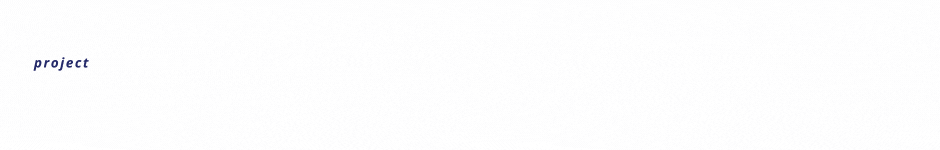
If you need some inspiration for how to organize your folders and name your files, Justin McClure has a fantastic site dedicated to this. There is even an example folder and file structure by none other than Erica Gorochow.

2. Worrying About the Tools
There is something about being in this industry that people get obsessed with tools and applications. It is kind of like that mantra, “Great photo! What camera did you use?!” It isn’t a great photo because of the camera. It is a great photo because the photographer took their time to learn the craft. This kind of thinking spreads from “what plugin will create this look?” to “What Cinema4D render engine did you use?”
It isn’t about the tools. People have been animating with just a pencil and paper as their tools for years. If you want to really hone your skills as a motion designer, stop worrying about the tools, and buckle down with some knowledge.

3. Comparing Your Work to Others
“If I could only make work like Ash Thorp, I’d be happy.” “Oddfellows kills it. I’ll never be like them.” “How does Timmy have 20K followers on Instagram?!”
You are where you are with your skills. It takes time and effort to build up those skills, or in the case of Timmy, and audience. By comparing yourself with where others are in their careers is only going to take you down a rabbit hole of self doubt and ultimately a depressed state of doing nothing. If you want to get better, want to do better work, you have to put in the time. There isn’t a magic bullet. Speaking of putting in the time…
4. Complaining About Not Having Free Time
Everyone has busy lives. The only way to have time to do work and get better is to start saying ‘No’ to things. By saying ‘No’ to something like Call of Duty, you can say ‘Yes’ to working on your craft.
Take 15 to 30 minutes, sit down with a notebook or calendar, and start planning out periods of time to work on the things you want to work on, or get better and the things you currently feel you’re lacking. You'll find time for the important stuff.

5. Blaming the Client for X, Y, and Z
Whether your client is your boss, your boss’s boss, or you’re freelance with a direct client, you need to stop blaming them for whatever you don’t like in the project. Pause for 30-seconds and reflect on how lucky you are to be working in this industry.
Every studio, every tier of motion designer runs into too many iterations, not communicating effectively enough, and whatever other problems you complain about.
However, YOU get to create visuals that come to life for a living. Own that. Be proud of it. And try your best to create work that you can stand behind along the way.

6. Using Easy Ease
This one is really is really ease-y. It's not uncommon to select your keyframes in After Effects, Hit F9, and call it a day. However, to the trained eye, an easy ease can be spotted from a mile away. There are lots of tools that can provide you with other preset moves and bounces, but it is essential that motion designers stop only hitting F9 and start using the curve editor.
If you're not already familiar with the curve/graph editor it basically allows you to customize the way in which your keyframes interpret movement data. Meaning you get some really smooth movements. Start pulling on those handles! If you’re new to motion design and really want to get a... handle... on the curve graph, go sign up for Animation Bootcamp!

7. Doing Things Over and Over Again
I have worked with a bunch of Motion Designers who will do the same task, again and again and again. You don’t have to suffer through that!
Start optimizing your workflow by creating presets for what you do again and again. Even better, if you haven’t read the article by Patrick on using KBar to help your flow, stop reading this one right now. I won’t be offended. That one is much more important to your sanity. Then come back.
WHAT DO YOU WISH DESIGNERS AND ANIMATORS WOULD STOP DOING?
Let us know your biggest pet peeves over on Twitter and Facebook . Cheers to good Motion Design habits!
ENROLL NOW!
Acidbite ➔
50% off everything

ActionVFX ➔
30% off all plans and credit packs - starts 11/26

Adobe ➔
50% off all apps and plans through 11/29

aescripts ➔
25% off everything through 12/6
Affinity ➔
50% off all products

Battleaxe ➔
30% off from 11/29-12/7
Boom Library ➔
30% off Boom One, their 48,000+ file audio library
BorisFX ➔
25% off everything, 11/25-12/1

Cavalry ➔
33% off pro subscriptions (11/29 - 12/4)

FXFactory ➔
25% off with code BLACKFRIDAY until 12/3

Goodboyninja ➔
20% off everything

Happy Editing ➔
50% off with code BLACKFRIDAY

Huion ➔
Up to 50% off affordable, high-quality pen display tablets

Insydium ➔
50% off through 12/4
JangaFX ➔
30% off an indie annual license
Kitbash 3D ➔
$200 off Cargo Pro, their entire library
Knights of the Editing Table ➔
Up to 20% off Premiere Pro Extensions
Maxon ➔
25% off Maxon One, ZBrush, & Redshift - Annual Subscriptions (11/29 - 12/8)
Mode Designs ➔
Deals on premium keyboards and accessories
Motion Array ➔
10% off the Everything plan
Motion Hatch ➔
Perfect Your Pricing Toolkit - 50% off (11/29 - 12/2)

MotionVFX ➔
30% off Design/CineStudio, and PPro Resolve packs with code: BW30

Rocket Lasso ➔
50% off all plug-ins (11/29 - 12/2)

Rokoko ➔
45% off the indie creator bundle with code: RKK_SchoolOfMotion (revenue must be under $100K a year)

Shapefest ➔
80% off a Shapefest Pro annual subscription for life (11/29 - 12/2)

The Pixel Lab ➔
30% off everything
Toolfarm ➔
Various plugins and tools on sale

True Grit Texture ➔
50-70% off (starts Wednesday, runs for about a week)

Vincent Schwenk ➔
50% discount with code RENDERSALE

Wacom ➔
Up to $120 off new tablets + deals on refurbished items



