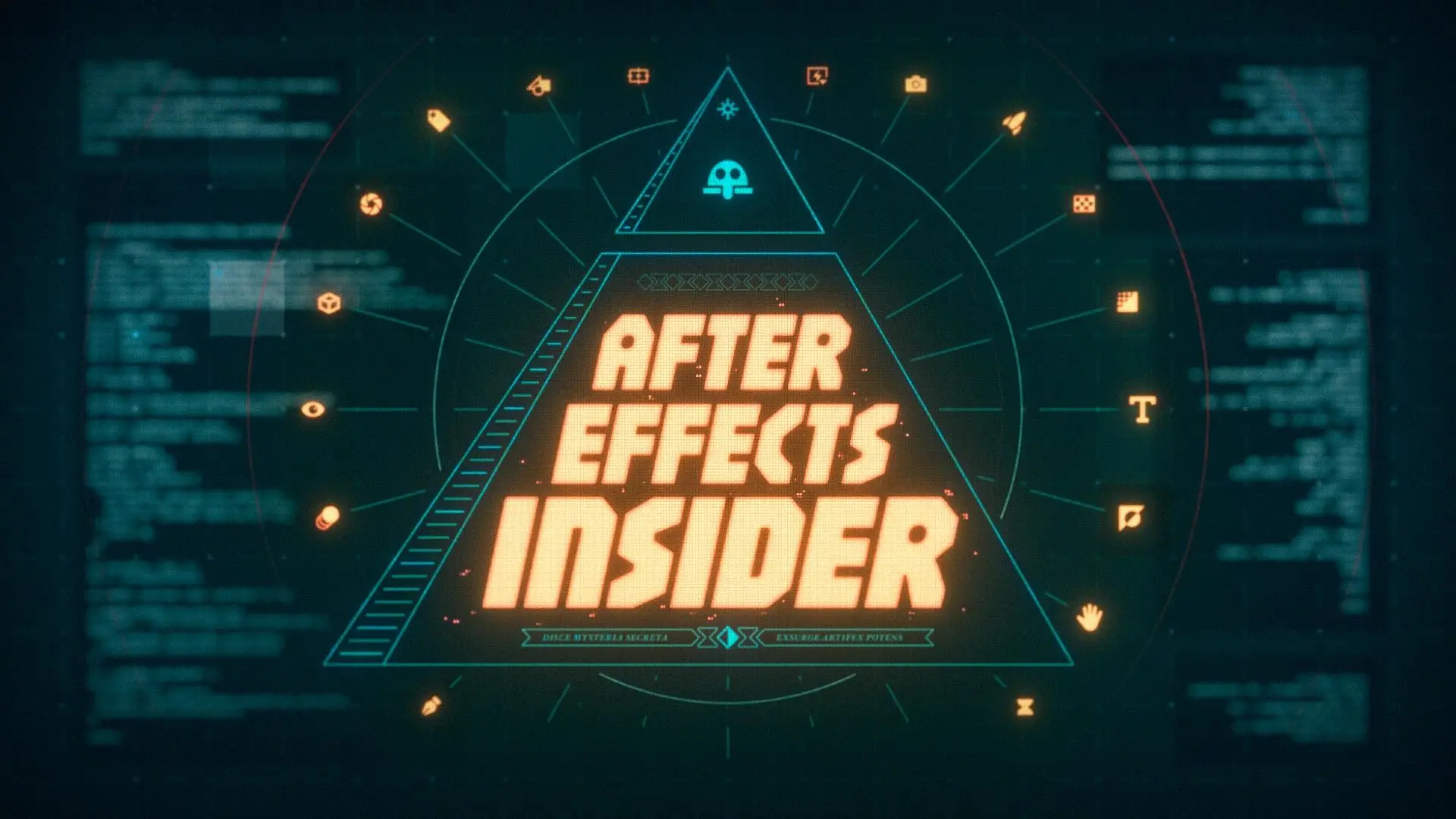Add 3D into your After Effects mograph work for FREE!
Are you an After Effects and want to add 3D into your motion design? Looking for a free 3D tool that’s fast and easy to use?
In this video, Jonathan Jags Nee, walks you through getting started with Unreal Engine from the perspective of an After Effects user working in motion design. He’ll show you how to set up projects, import SVG logos and make them 3D, animate cameras and change keyframe interpolation, add 3D scanned models from a vast free library, and render out of Unreal. Then he’ll show you how to take your 3D output and composite it, color correct it and more in After Effects.
Don’t forget to download the corresponding project files below!
ENROLL NOW!
Acidbite ➔
50% off everything

ActionVFX ➔
30% off all plans and credit packs - starts 11/26

Adobe ➔
50% off all apps and plans through 11/29

aescripts ➔
25% off everything through 12/6
Affinity ➔
50% off all products

Battleaxe ➔
30% off from 11/29-12/7
Boom Library ➔
30% off Boom One, their 48,000+ file audio library
BorisFX ➔
25% off everything, 11/25-12/1

Cavalry ➔
33% off pro subscriptions (11/29 - 12/4)

FXFactory ➔
25% off with code BLACKFRIDAY until 12/3

Goodboyninja ➔
20% off everything

Happy Editing ➔
50% off with code BLACKFRIDAY

Huion ➔
Up to 50% off affordable, high-quality pen display tablets

Insydium ➔
50% off through 12/4
JangaFX ➔
30% off an indie annual license
Kitbash 3D ➔
$200 off Cargo Pro, their entire library
Knights of the Editing Table ➔
Up to 20% off Premiere Pro Extensions
Maxon ➔
25% off Maxon One, ZBrush, & Redshift - Annual Subscriptions (11/29 - 12/8)
Mode Designs ➔
Deals on premium keyboards and accessories
Motion Array ➔
10% off the Everything plan
Motion Hatch ➔
Perfect Your Pricing Toolkit - 50% off (11/29 - 12/2)

MotionVFX ➔
30% off Design/CineStudio, and PPro Resolve packs with code: BW30

Rocket Lasso ➔
50% off all plug-ins (11/29 - 12/2)

Rokoko ➔
45% off the indie creator bundle with code: RKK_SchoolOfMotion (revenue must be under $100K a year)

Shapefest ➔
80% off a Shapefest Pro annual subscription for life (11/29 - 12/2)

The Pixel Lab ➔
30% off everything
Toolfarm ➔
Various plugins and tools on sale

True Grit Texture ➔
50-70% off (starts Wednesday, runs for about a week)

Vincent Schwenk ➔
50% discount with code RENDERSALE

Wacom ➔
Up to $120 off new tablets + deals on refurbished items



Snag the free project files and follow along!
Want to learn Unreal Engine from the ground up?
Check out our course, Unreal Engine for 3D Artists! Get comfortable working with Unreal with this beginners course designed for motion designers from Jonathan Winbush. By the end of this course, you will learn how to import assets, world build, animate, and create cinematic sequences all in real-time. You'll also learn how to work with materials, lights, and cameras so you'll be able to create amazing 3D renders in no time.
LEARN MORE ➔