How to copy and paster between Premiere Pro to After Effects.
You’ve heard it here a lot. A little bit of Premiere Pro knowledge can go a long way in making you a better/quicker After Effects user. Liam covered some useful Premiere Pro tips for us before, but let’s go a step further. Even if you’re a seasoned Motion Graphics veteran, the trick I’m about to tell you will in no uncertain terms,
Ever worked on a project where you needed to dig through hours of footage to find the perfect clip or clips to use in After Effects? Sure you have. And because of that, you know how miserable that process can be. The footage window is clunky, scrubbing can be slow, marking in and out points isn’t intuitive, and that’s only when you’re looking at a single clip. You’ve probably even said to yourself, “Self, this blows.”
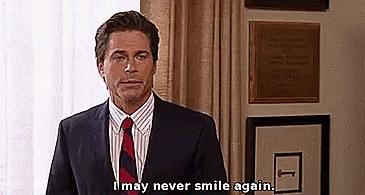
But what can you do? Jump over to Premiere Pro, that’s what.
Find Footage Faster: Make a Stringout
To start, open up Premiere Pro and make a new bin (ctrl+B or cmd+B). Name it ‘footage’ or ‘clips’ or ‘jelly beans’ – something that’s at least marginally descriptive to what you’re digging through. Next, select all of the footage clips you want to look through, right click, and select “Make New Sequence From Clip”. Premiere Pro then creates a new sequence – with the same name as the clip you right clicked – that matches that clip’s settings (frames per second, resolution, etc). This sequence has every clip in it that you had previously selected. Editors like to call these types of sequences ‘stringouts’ and they make it much easier to scrub through large amounts of footage very quickly.
Move Footage: Copy and Paste
Since we’re interested in finding a specific clip in this stringout, start scrubbing until you find what you’re looking for, Select the entire clip that you’re interested in, right click, and copy (ctrl+C or cmd+C). Jump to the beginning of your sequence and move the video track target to “V2”. Paste (ctrl+V or cmd+V) your clip and you’ll see it appear on the V2 track in your sequence.

At this point, you’re probably not that impressed. Bear with me – the magic is coming. Now, select the clip you just paste to the beginning of the sequence and copy it. Then jump into an After Effects comp and paste again.
That’s right, you just copied a clip from Premiere Pro into an After Effects comp. How easy was that? Easy. The secret sauce that Adobe uses here gets even sweeter. If you’re using an effects package that works across Premiere and After Effects, like Red Giant Universe, those effects are copied too! Other things that copy over are transform effects, Lumetri color effects, transitions, opacity and speed attributes. You can even apply a ton of effects to an adjustment layer in Premiere Pro and copy that adjustment layer into an After Effects comp with the effects in tact! The possibilities are out of this world.
A Quick Caveat
The reason we moved the clip to the beginning of the sequence in Premiere is because during the copy and paste process, the clip is copied to the corresponding timecode from Premiere to After Effects. So if your clip is copied from 2 minutes and 12 frames in to your sequence, but you copy to an After Effects comp that’s 10 seconds long, the clip will still be pasted at 2 minutes and 12 frames in to the 10 second long comp and you won’t be able to see it (without more work).
That’s it! Your copy and paste game has been officially elevated.
ENROLL NOW!
Acidbite ➔
50% off everything

ActionVFX ➔
30% off all plans and credit packs - starts 11/26

Adobe ➔
50% off all apps and plans through 11/29

aescripts ➔
25% off everything through 12/6
Affinity ➔
50% off all products

Battleaxe ➔
30% off from 11/29-12/7
Boom Library ➔
30% off Boom One, their 48,000+ file audio library
BorisFX ➔
25% off everything, 11/25-12/1

Cavalry ➔
33% off pro subscriptions (11/29 - 12/4)

FXFactory ➔
25% off with code BLACKFRIDAY until 12/3

Goodboyninja ➔
20% off everything

Happy Editing ➔
50% off with code BLACKFRIDAY

Huion ➔
Up to 50% off affordable, high-quality pen display tablets

Insydium ➔
50% off through 12/4
JangaFX ➔
30% off an indie annual license
Kitbash 3D ➔
$200 off Cargo Pro, their entire library
Knights of the Editing Table ➔
Up to 20% off Premiere Pro Extensions
Maxon ➔
25% off Maxon One, ZBrush, & Redshift - Annual Subscriptions (11/29 - 12/8)
Mode Designs ➔
Deals on premium keyboards and accessories
Motion Array ➔
10% off the Everything plan
Motion Hatch ➔
Perfect Your Pricing Toolkit - 50% off (11/29 - 12/2)

MotionVFX ➔
30% off Design/CineStudio, and PPro Resolve packs with code: BW30

Rocket Lasso ➔
50% off all plug-ins (11/29 - 12/2)

Rokoko ➔
45% off the indie creator bundle with code: RKK_SchoolOfMotion (revenue must be under $100K a year)

Shapefest ➔
80% off a Shapefest Pro annual subscription for life (11/29 - 12/2)

The Pixel Lab ➔
30% off everything
Toolfarm ➔
Various plugins and tools on sale

True Grit Texture ➔
50-70% off (starts Wednesday, runs for about a week)

Vincent Schwenk ➔
50% discount with code RENDERSALE

Wacom ➔
Up to $120 off new tablets + deals on refurbished items






